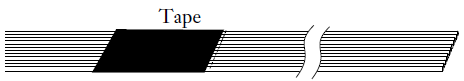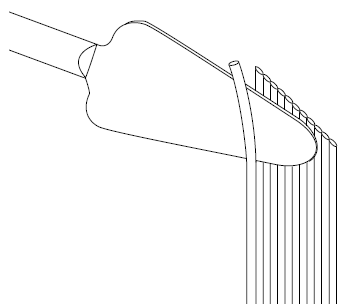How to Use Corning RST-000 Ribbon Fiber Splitting Tool
You will learn how to use Corning’s ribbon fiber splitting tool to divide fiber optic ribbons. Now let’s go!
:: What the RST-000 Can Do
- Split a ribbon fiber up to a length of 0.5 meter (20 inches) per cleaning
- For longer lengths, just clean the splitting tool and repeat the process.
- Both mid-span and end-of-ribbon applications.
- Split ribbon with 4 to 36 fibers. As indicated by the sum of the stacked numbers on the tool (2+2 = 4 fibers, 12+24 = 36 fibers)
The cleaning process’s purpose is to remove ribbon matrix material residues from the tool’s channels after each splitting.
:: Tools and Materials for Proper Operation
The following tools and materials are required to complete the splitting procedure.
- Cleaning brush (provided with tool)
- Aerosol duster or source of clean, filtered air
- Permanent marker pen
- Tape measure
- Vinyl tape
- Spatula
- Lint free tissues or cloth
- Isopropyl alcohol
If the tool has not been properly maintained, you may need the following items.
- Ultrasonic cleaner with approved cleaning solution
- A piece of card stock (e.g., a business card or index card)
:: Some General Guidelines
1) Ribbon Fiber Configuration
The Ribbon splitting tool produces nine configurations of ribbons (see the following table).
| Original Ribbon Fiber Count | Ribbon Configurations after splitting |
| 36 | 12 /24 |
| 24 | 12 /12 |
| 12 | 6/6 4/8 2/10 |
| 8 | 4/4 6/2 |
| 6 | 2/4 |
| 4 | 2/2 |
2) Orientation of Ribbon Fiber
You need to be aware of the orientation of the ribbon and identity of the fibers being split into new, smaller ribbons.
For example:
To separate fibers 1 and 2 (blue and orange fibers) in a 6-fiber ribbon from the other four fibers (#’s 3-6, green, brown, slate, white), the original 6-f ribbon MUST be placed in the 2 /4 slot of the tool with its white # 6 fiber at the bottom of the channel as shown below.
Improper loading of the tool would result in fibers 6 and 5 in the 2-fiber ribbon and fibers 1 through 4 in the other.
3) How to Load Ribbon Fiber into Channels
For end-of-ribbon uses of the tool, the ribbons may be either fed into the appropriate channel with the lid closed or placed into the channel with the lid open.
The length of the ribbon to be split will determine which method is more convenient.
For mid-span applications, the lid must always be opened to accept the ribbon.
:: Cable and Ribbon Fiber Preparation
> Step 1
Remove the sheath and access the ribbons according to the appropriate procedure for the cable you are installing.
For mid-span accessing, it is critical that you refer to your system plan to determine access length, the proper end of the accessed ribbon/fibers to be cut, etc.
> Step 2
Determine the configuration (both fiber count and fiber position) and mark the required length of the new ribbons with a permanent marker.
If you need a split length of more than 0.5 meter (20 inches), use a different color marker to indicate the half meter points where the tool will need to be removed and cleaned.
:: End-of-Ribbon Applications
> Step 1
Open and clean the tool as described later in the maintenance section.
> Step 2
Option 1 – Load into a open tool
To load an open tool, position the ribbon in the appropriate channel at its marked separation point or a 0.5-meter mark, whichever is closer to the end of the ribbon. Close the lid.
Option 2 – Load into a closed tool
Hold the ribbon 2.5cm (1 inch) from its end.
Insert the ribbon into the proper channel. Push the end of the ribbon through the tool.
Pull the ribbon through the tool until you reach the marked separation length or the first mark on the ribbon, whichever is closest to the end of the ribbon.
> Step 3
Push in and hold the slider button on the end of the tool as you smoothly pull the 0.5 meter length of ribbon through the channel to the end of the ribbon.
> Step 4
Press the latch release to open the lid. Clean the tool with the brush provided with the tool as described in later Maintenance section.
> Step 5
If you still have an additional length of ribbon to split, open the tool and insert the original ribbon in the proper channel of the tool at the marked separation length or next 0.5 meter mark.
Push in and hold the slider button on the end of the tool as you smoothly pull the next 0.5 meter length or remaining required length of ribbon through the channel to the split made in the last step.
Repeat the above two steps as necessary to complete the end-of-ribbon splitting.
> Step 6
Prepare the ribbons for splicing or termination according to your system plan.
>> Mid-Span Access Applications
> Step 1
Open and clean the tool as described in later maintenance section.
> Step 2
Position the ribbon in the appropriate channel at one of its marked end points. Close the lid.
> Step 3
Push in and hold the slider button on the end of the tool as you move the tool along the ribbon from the end mark to either the other end mark (splits less than 0.5 meter), or to the 0.5 meter mark, as appropriate.
> Step 4
Press the latch release to open the lid. Clean the tool with the brush provided with the tool as describe in later maintenance section.
> Step 5
If you still have an additional length of ribbon to split, open the tool and insert the original ribbon in correct channel of the tool at the other end mark or next 0.5 meter mark, as appropriate.
Push in and hold the slider button on the end of the tool as you smoothly move the tool from this mark to the split made last time.
> Step 6
Repeat the last two steps as necessary to complete the mid-span ribbon splitting.
> Step 7
Prepare the ribbons for splicing or termination according to your system plan.
:: Accessing Individual Fibers
Option 1 – End-of-Ribbon Applications
> Step 1
Determine the length of fiber needed and identify the appropriate fibers in the ribbon that need to broken out into individual fibers as specified in the system plan.
> Step 2
Measure the required distance on the ribbon with a tape measure and mark this point with a permanent marking pen.
> Step 3
Wrap the ribbon at the mark with vinyl tape to prevent excessive breakout of the ribbon.
> Step 4
Use the RST-000 as described above (end-of-ribbon applications), for the first split to start isolating the fibers to be accessed individually.
For example:
If you wish to access fibers 1 through 4 (the blue, orange, green, and brown fibers) in a 12-fiber ribbon, place the ribbon in the 4/8 slot of the tool with the blue fiber at the top of the tool. The result is a 4-fiber ribbon and an 8-fiber ribbon.
> Step 5
At the free end of the ribbon with the fibers to be accessed individually, use scissors to cut the end at a 45° angle.
> Step 6
Using a spatula or finger nail, start to separate the longest fiber away from the rest of the ribbon.
> Step 7
Pull this fiber until it is separated down to the wrap made in previous step.
> Step 8
Repeat the last two steps for the remaining fibers in the ribbon.
If a fiber breaks near its free end while trying to separate it out, cut this fiber and the remaining unseparated fibers in the ribbon at a “new” 45° angle. Restart the separation process with the longest unseparated fiber.
> Step 9
Remove the ribbon matrix from the separated fibers by wiping the fibers with a lint-free tissue or cloth soaked in isopropyl alcohol. Wipe the fibers individually until all of the matrix material has been removed.
> Step 10
Verify that all the matrix material has been removed by running your fingers along the fibers. The fibers should feel and appear very uniform in dimension and texture.
Please note that small amount of fiber color may have been removed – this is normal.
Wipe the fibers with a clean and dry lint-free tissue or cloth. The individual fibers are now ready for splicing or fan-out procedures.
Option 2 – Mid-Span Applications
> Step 1
For mid-span applications, identify the ribbon to be accessed, and identify the appropriate fibers in that ribbon that need to be broken out into individual fibers as specified in the system plan. Move the loop of ribbon to a work surface, if possible.
> Step 2
Use a tape measure and permanent marker to mark the desired breakout length on the ribbon.
> Step 3
Wrap the ribbon at the marks with vinyl tape to prevent excessive breakout of the ribbon.
> Step 4
Use the RST-000 as described above in “End-of-Ribbon Applications”, for the first split to start isolating the fibers to be accessed individually.
For example:
If you wish to access fibers 1 through 4 (the blue, orange, green, and brown fibers) in a 12-fiber ribbon, place the ribbon in the 4/8 slot of the tool with the blue fiber at the top of the tool. The result is a 4-fiber ribbon and an 8-fiber ribbon.
> Step 5
The RST-000 can be used to initiate additional splits to help gain access to individual fibers. The RST-000 is used in the same manner as before, except that the tool is only used for the first 2.5cm (1 inch) of the split.
The remainder of the split is completed by pulling the smaller ribbons by hand to the tape mark. These additional splits will result in two or more 2-fiber ribbons.
In the example above, the RST-000 can be used to initiate the split of the 4-fiber ribbon into two 2-fiber ribbons.
> Step 6
Grasping the 2-fiber ribbon with your thumb and forefinger of each hands about 7.5cm (3 inches) apart, gently rotate the ribbon while simulating the motion of bicycle pedals with your hands. Repeat this motion until the fibers begin to fall out of the matrix material.
> Step 7
Repeat last step as necessary until all required fibers from the ribbon have been separated from the matrix material.
> Step 8
Route the remaining fibers and/or ribbons from the step before, which will not be accessed, into a splice tray.
> Step 9
Remove the ribbon matrix from the separated fibers by wiping the fibers with a lint-free tissue or cloth soaked in isopropyl alcohol. Wipe the fibers until al of the matrix material has been removed.
> Step 10
Verify that all the matrix material has been removed by running your fingers along the fibers. The fibers should feel and appear very uniform in dimension and texture.
Please note that some small amount of fiber color may have been removed – that is normal.
Wipe the fibers to be accessed with a clean and dry lint-free tissue or cloth. The individual fibers are now ready for splicing.
:: RST-000 Ribbon Splitting Tool Maintenance
> Step 1
Press the latch release to open the lid. Swing the lid to its open position.
> Step 2
To clean the tool:
a) Use the brush provided with the tool to remove dust or fragments of ribbon matrix from the top and bottom halves of the tool.
b) Blow the channels out with compressed air
> Step 3
If the tool has become adversely affected by build up matrix debris, filling compound remover, and dirt, use an ultrasonic cleaner with approved cleaning solution to thoroughly clean the tool.
For field cleaning, use a piece of card stock (e.t., a business card or index card), soaked in alcohol to clean the channels.