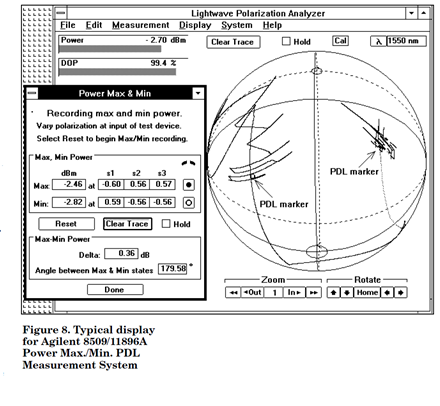Agilent 8509/11896A power max./min. PDL test system
The Agilent 8509/11896A Power Max./Min. PDL test system is a semi-automatic, single-wavelength PDL measurement system. It provides a PDL value and absolute maximum and minimum power values and polarization information (see Figure 8).
The Power Max./Min. PDL measurement method is similar to the Agilent 8153A/11896A power meter method discussed in this document. During this measurement, the Agilent 8509A or 8509B Polarization Analyzer monitors the average output power and state of polarization. PDL Markers are automatically placed on the Poincare sphere (see Figure 8) to indicate the points at which optical power maximum and minimum occur. The respective Stokes parameters for the Max. and Min. points are also shown in Figure 8. The polarization state of the test signal is automatically adjusted using the Agilent 11896A Polarization Controller shown in Figure 9.
PDL Markers and Max./Min. Stokes parameters help the user reproduce the Max. and Min. power polarization states if further analysis or DUT adjustment is required.
Measurement procedure
This eight-step procedure enables single-wavelength PDL and polarization measurements to be made on the Agilent 8509/11896A Power Max./Min. PDL test system. It is assumed that the Agilent 8509 optical source settings have already been completed.
Agilent 8509 settings (1/2):
1. Use the computer mouse to select Measurement, PDL: Power Max – Min.
2. Select Reset.
Agilent 11896A settings (1/1):
3. Press SCANRATE.
4. Use the far right knob to select SCAN RATE: 5 and press ENTER. This scan rate is slow enough for the measurement rate of the Agilent 8509 yet fast enough to perform an accurate measurement in a short amount of time.
5. Press AUTOSCAN.
6. When 0:10 (10 seconds) appears in the scan time indicator, press Manual. This stops the polarization scan. 10 seconds is the recommended polarization scan time (also referred to as measurement time) for PDL values of <3.0 dB. PDL values greater than 3.0 dB will require more polarization scan time. As a general rule, let the polarization scan continue until the value of the “Angle between Max & Min states”, shown in Figure 8, is between 150 to 180 degrees. This is the angle between the Max. and Min. PDL markers on the Agilent 8509 Poincare sphere display.
Agilent 8509 settings (1/2):
7. The measurement is complete. PDL data is shown in the “Max- Min Power” data box (see Figure 8).
8. Begin another measurement by selecting Reset and returning to step #5.
Uncertainty analysis
Measurement uncertainty for the Agilent 8509/11896A Power Max./Min. PDL test system is shown in Table 6.
It is assumed that the PDL of the DUT is less than 3.0 dB and the Agilent 8509 optical input power is between +10 to –55dBm at all times during the measurement, as shown in Table 2.
Refer to the Appendix for additional ways to ensure maximum possible PDL measurement accuracy from a given PDL measurement system.