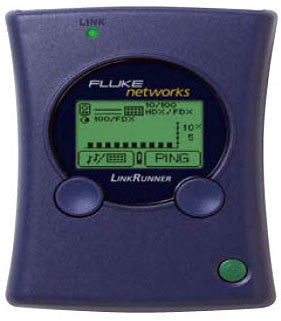Fluke Networks LinkRunner Network Analyzer/Multimeter
Fluke Network's LinkRunner› Network Multimeter quickly verify network drops with the essential personal tool. LinkRunner helps you perform the essential tests necessary for troubleshooting and solving physical and data link layer problems.
- Link - Determine whether the drop is active, identify its speed, duplex capabilities and service type. 10/100 Mbps
- Ping - Verify connectivity to key devices.
- Cable verification - Multiple tests help you quickly determine if cable is the problem.
- Cable identification - Document unmarked segments, saving you hours of troubleshooting time.
- Improved efficiency - Speed up the escalation process by identifying physical or link layer problems.
Kit Contents:
- LinkRunner Network Multimeter
- LinkRunner main wiremap adapter
- Quick Reference Guide
- 2x AA batteries
Download Product Spec Sheet:
- Fluke Networks LinkRunner Network Multimer Spec Sheet (PDF)
- Product Specification Sheet
- Product User Manual
Link Identification
- Determine advertised and actual speed and duplex (10/100,1000, full/half)
- Network activity indicators
- Utilization gauge
- Auto-MDIX identification
- Auto-negotiation/strapped port
Service Identification
- Determine if the active jack is Ethernet, Telco, an inactive hub, NIC or Token Ring
IP Ping
- Manual or DHCP mode
- Ping the default router or user-defined target
- Ping responder
- Indicates return trip time
- Indicates if the DNS server or a user device is on your local segment or a remote network
Basic Cable Tests
- Cable length (to open)
- Opens, shorts, split pairs
- Patch cords
- Wiremap / Continuity
- Cross-over / Straight through
Cable Routing
- CDP/EDP precisely determines port location on Cisco and Extreme devices
- Cable Identifiers (1-8) can be used for documenting cable locations
- Tone Generator can be used with IntelliTone probe for tracing cables
- Flashes hub port for visual determination of cable location on a switch
|
|
|
|
|
|
|
|
|
|
|
|
|
|
|
|
|
|
|
|
|
|
|
|
|
|
|